


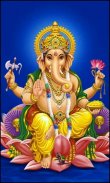
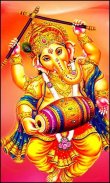
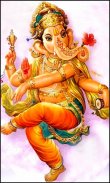
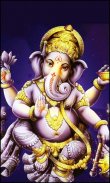
Lord Ganesha Wallpaper HD

Description of Lord Ganesha Wallpaper HD
Ganesha (the elephant god), also known as Ganapati Bappa and Vinayaka Maharaj, is one of the best-known and most worshipped deities in the
Hindu religion in India and around the world by the Indian people.
His image and sculptures are found throughout the globe.
Hindu sectors worship him with regardless of affiliations and offerings.
Devotion to Ganesha is widely diffused in Hindu religions like and extends to Jains and Buddhists.
This lord or God Ganesha is also known as a god of knowledge and the remover of obstacles is also the older son of Lord Shiva.
Lord Ganesha is an embodiment of wisdom and bliss. He is the Lord of Brahmacharins.
He is the foremost among Brahmacharins or celibates. The Hindu tradition calls Ganesha as the Vighneshvara. "Vighneshvara" in the Sanskrit
language means one who is the lord of obstacles or difficulties. Lord Ganesha is the child of Lord Shiva and goddess Parvati. Ganesha is the most
extensively worshipped god in Hindu way of life.
This application also allows you to set your favorite Ganesh Pictures as a wallpaper on your phone.Now decorate your pictures with high-quality
Ganesha photo frames.ganesha photo Photo Frames and Greetings.Some beautiful frames to make your festival more colorful.Decorate your
Ganesha photo photos with ganesha photo frames in style and color effects. Garnish your photos in Ganesha photo frames 2017 custom created for
you.Save your happy Ganesha photo's Photos with decorated frames and set them as your Wallpaper making them Ganesha photo Wallpapers on
your phone and share them with your friends.Decorate your memorable pics in your own style & Beautify your celebrating moments with Ganesha
photo frames.
FEATURES:
-Set a selected image as Wallpaper.
-Share with other users.
-All screens size compatible.
-ZOOM feature to make the image big immediately.
-It has support for landscape mode and portrait mode switching screen.
-Beautiful background free and fun is waiting for you!
-Requires no internet
-User-friendly application
-High-quality wallpapers
HOW TO USE:
-select the home button
-open the application
-choose the desired wallpaper





















